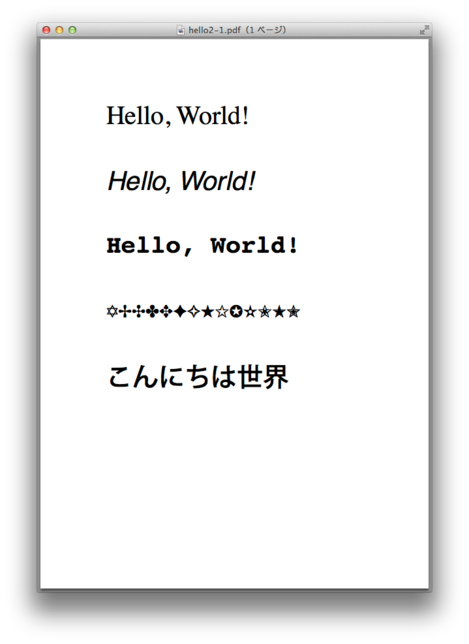Field Reports for Cloud β版 サンプルコード
Google App EngineからのAPI呼び出し
Curlコマンドからの実行
レンダリングパラメータ
テンプレートを使用しない場合は,template要素で用紙のサイズと向きを指定します。
context要素では,newキーワードでフィールドの種類を宣言した上で, 座標・フォントなどの必要な表示属性を指定します。
hello2-1.json:
{
"settings": {
"api-key": "<APIキー>"
},
"template": {"paper": "A4"},
"context": {
"hello_1": {
"new": "Tx",
"value": "Hello, World!",
"rect": [100, 700, 400, 750],
"font": "/Times-Roman"
},
"hello_2": {
"new": "Tx",
"value": "Hello, World!",
"rect": [100, 600, 400, 650],
"font": "/Helvetica-Oblique"
},
"hello_3": {
"new": "Tx",
"value": "Hello, World!",
"rect": [100, 500, 400, 550],
"font": "/Courier-Bold"
},
"hello_4": {
"new": "Tx",
"value": "ABCDEFGHIJKLMN",
"rect": [100, 400, 400, 450],
"font": "/ZapfDingbats"
},
"hello_5": {
"new": "Tx",
"value": "こんにちは世界",
"rect": [100, 300, 400, 350],
"font": "/KozGo-Medium"
}
}
}実行例
$ curl -k https://labs.field-works.co.jp/webapi/render
--data @hello2-1.json -o hello2-1.pdf